Submission Details

 minicoopers`s CPU Frequency score
- Extreme League
minicoopers`s CPU Frequency score
- Extreme League
4281.6 MHz with Intel Core i7 4770 at 4281.6MHz
Ranking position
n/a
Global rank:
1st
Core i7 4770 rank:
![]() 1st out of 28
1st out of 28
Points earned for overclocker league
-
Global Points
Not minicoopers's best submission
0.0 Points
-
Hardware Points
1st using Core i7 4770
35.0 Points
Points earned for team league
-
Global Team Power Points (GTPP) Not Team Hardware-Reaktor-Reloaded's best submission
0.0 Points
-
Hardware Team Power Points (HTPP) 1st in team using Core i7 4770
9.8 Points
Hardware details
CPU details
- Model: Intel Core i7 4770 'Haswell-DT'
- Cooling: Dry Ice
- Cores: 4,281.6MHz(+25.93%)
-

Memory details
- Manufacturer: G.SKILL
- Product: PI
- Type: DDR3 SDRAM
-

VGA details
- Speed: MHz / MHz (Stock)
Mainboard details
- Manufacturer: ASUS
- Model: Maximus VII Impact
- Chipset: Z97
-





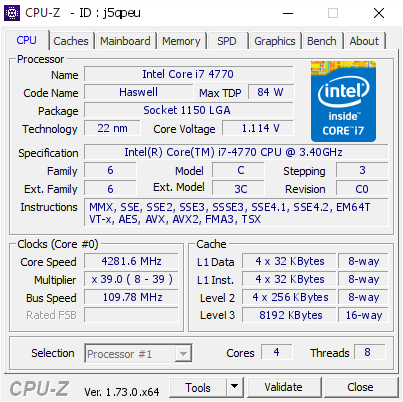



Recent Comments
how did I manage to overclock the processor without the "k" index, I have an i7-4770, and the Z87 motherboard / share a secret please)
"Boards such as the Z87X-OC have a special training procedure for the BCLK and it allows 110-114mhz on most every CPU, so you can do over 180mhz BCLK on air with these CPUs and boards.
Some boards won’t have this BCLK training and will be limited to 103mhz BCLK up and down, most mainstream boards for instance. They also won’t have the training procedure for when you set the BCLK.
For max bclk for 2d tests use bottom slot for discreet gpu. For 3d you will be limited
Use the last PCI-E slot on the Z87X-OC or any last slot which is directly hooked up to the PCH. You can find this slot as it will be a 4x PCI-E 2.0 slot, this slot’s PCI-E clock is always 100MHz while the other slots will go up with the BCLK/PCI-E clock you increase."
It is best to set the BCLK first and then change other settings such as memory
IDE mode, use it for your OS. Win XP/7 can 8/10 I'm not sure
https://community.hwbot.org/topic/77746-the-gigabyte-z87haswell-overclockingoc-guide/
Please log in or register to comment.